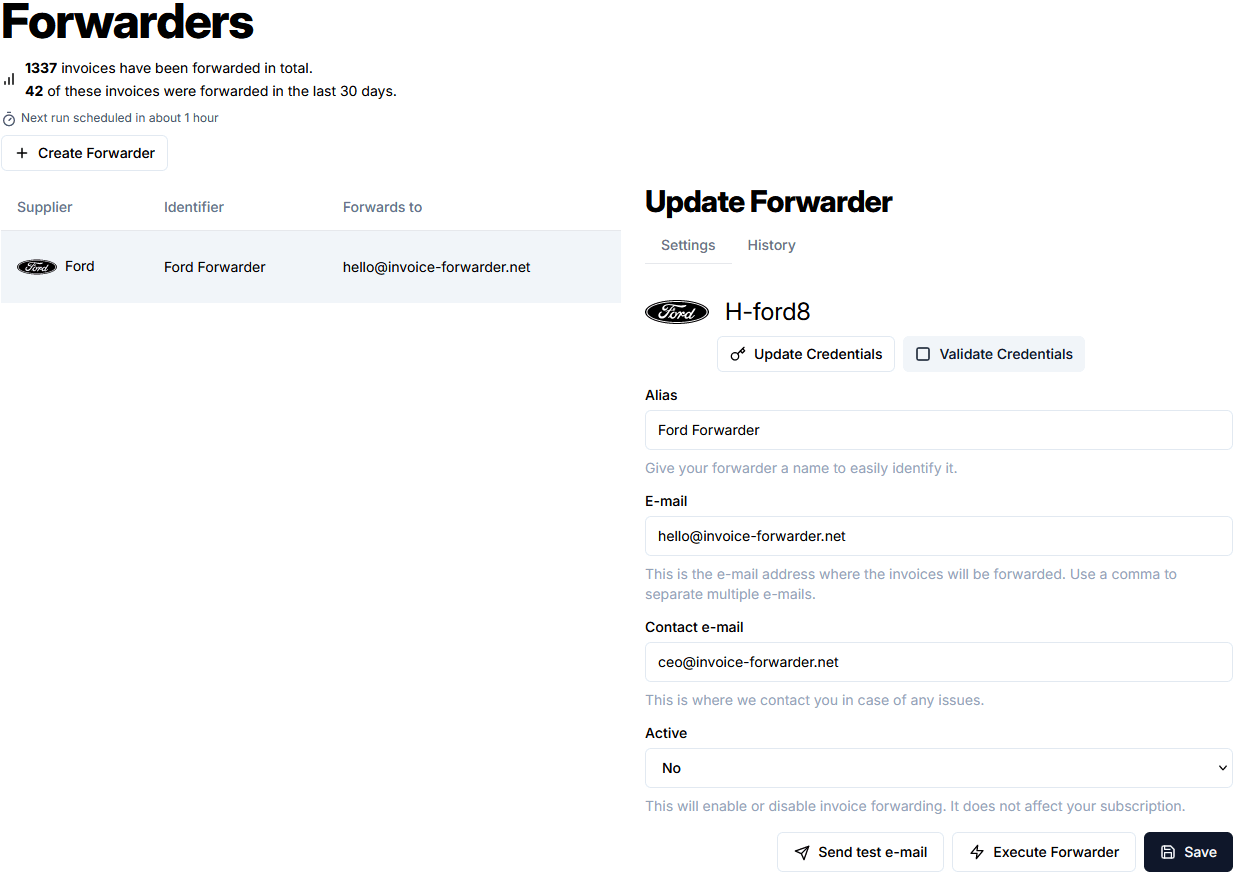
Forward invoices from your supplier to your ERP automatically.
With Invoice Forwarder, get your supplier invoices sent directly to your ERP. Just set it up once, and we handle the rest.
You trust us with the username and password to the supplier portal, and we'll log in automatically twice a day to check for invoices issued the day before. We'll then send the invoice to your ERP system, or wherever you want. You just enter the email address of the recipient.
At the moment we support forwarding invoices from Ford Motor Company (in the EU), Hyundai, Hyundai EDOS and Motor Gruppen AS (motordata.no). The system is built to be flexible, so if you have any other supplier you want to forward invoices from, please let us know, and we'll work with you to add support for it.
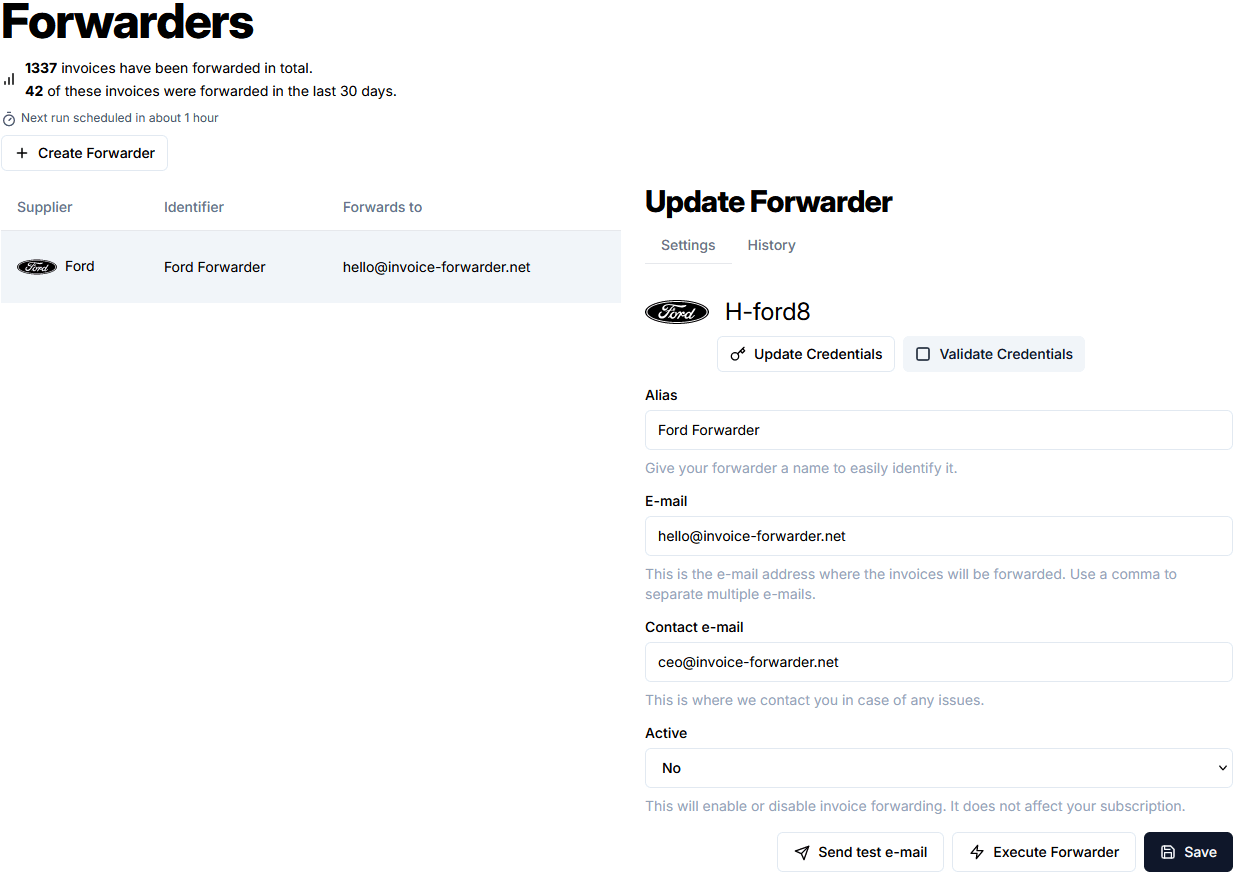
We offer a 7-day free trial, and after that, we charge based on the number of documents forwarded. For detailed pricing information, visit our pricing page.
Getting started is easy. Create an account, add a supplier, and enter your login credentials. Configure the email address where you want to receive forwarded invoices.